WordPress SEO Settings
I have found it easier to do WordPress SEO Settings as apposed to what I have tried in Joomla. Granted my understanding of SEO (which stands for Search Engine Optimization) is pretty limited at best. A simple way to explain it is that search engines implemented a rating system to help sort out how data should be returned. Current data would score higher than a blog posting from 10 years ago. Of course there are numerous factors which make SEO difficult for me to grasp, as I would rather spend my time working on site improvements then learn all the intricacies of SEO.
There has got to be an easier way. Should I spend weeks learning about SEO when I could be writing more articles increasing my exposure? Should I just right my articles and forget about being SEO compliant? Will the lack of SEO affect my exposure? What can I do?
Yes, the lack of SEO will affect how my site is found. Yes there is posting on Facebook, Twitter, LinkedIn, and Google+ that will increase exposure, but that will be limited to friends, followers, business contacts, and circles. Search Engines will increase exposure to new people. So SEO is required. But how? I don’t want to spend weeks learning about SEO, has someone done the work for me?
I learned early on about SEO is that content must be updated. Stale content has an adverse affect on SEO. So should I keep my site Joomla or switch to WordPress? With Joomla, it wasn’t easy keeping my content from going stale especially since I couldn’t easily update the site from my phone. But WordPress allowed for site maintenance from Android and iPhone. So I switched to WordPress, to help with the stale content issue. But what about the rest of SEO?
So, I was looking into the WordPress plugins and found WordPress SEO by Yoast. Now I generally don’t plug plugins, but this one is awesome. This plug in makes WordPress SEO Settings so easy. It uses a simple score card that helps. I will use this article as an example.
Once the plugin is enabled and setup is pretty straight forward. I followed the tutor and the recommendations in it for the initial part. But where it gets fun is in the articles or posts. What helps WordPress SEO settings is the grading “light” above the publish button which starts like this ![]() .
.
Once you have an idea for your article. The first thing I recommend is using the Google Adwords Keyword tool.![]() . The account is free initially, and becuase I only use it for the keyword tool, I never have to pay anything. You only need to pay if you use it to actually create ads. This is how you get there after your account is created. Its under Tools and Analysis and select Keyword Tool.
. The account is free initially, and becuase I only use it for the keyword tool, I never have to pay anything. You only need to pay if you use it to actually create ads. This is how you get there after your account is created. Its under Tools and Analysis and select Keyword Tool.
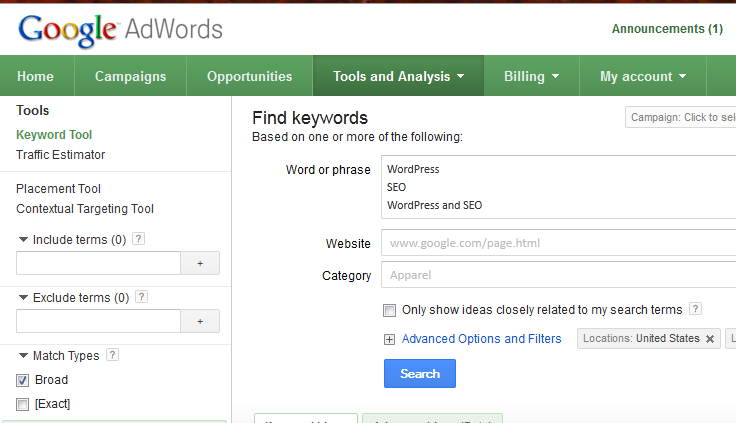
The phrases I use to search is basically the keywords from the title. In this case, when I started writing this article the title was “WordPress and SEO”. I changed the title becuase the Page Analysis detected a stop word. Not that it’s a bad thing, but I wanted to make this particular article as SEO Friendly as possible. This is a partial screenshot of my results from the Google AdWords.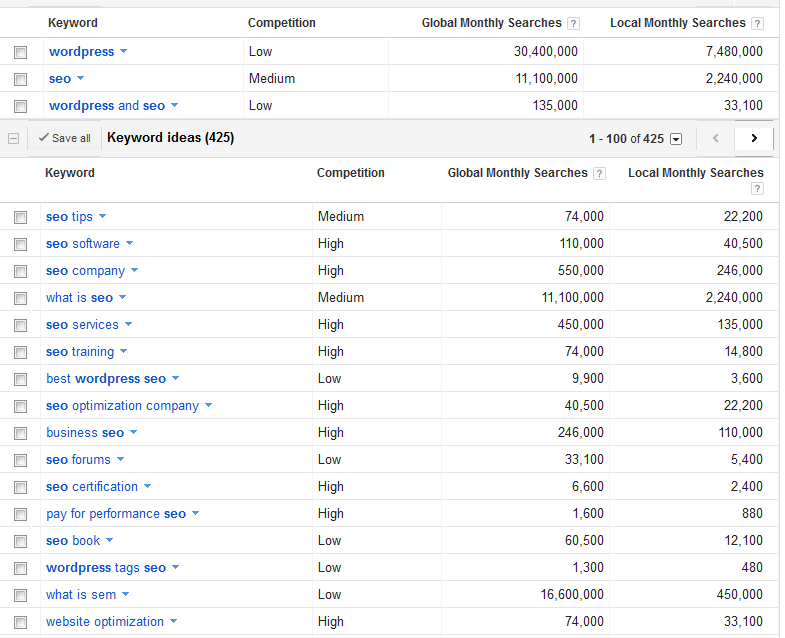
Once the list is created fill in the General tab below the article in the WordPress SEO by Yoast section.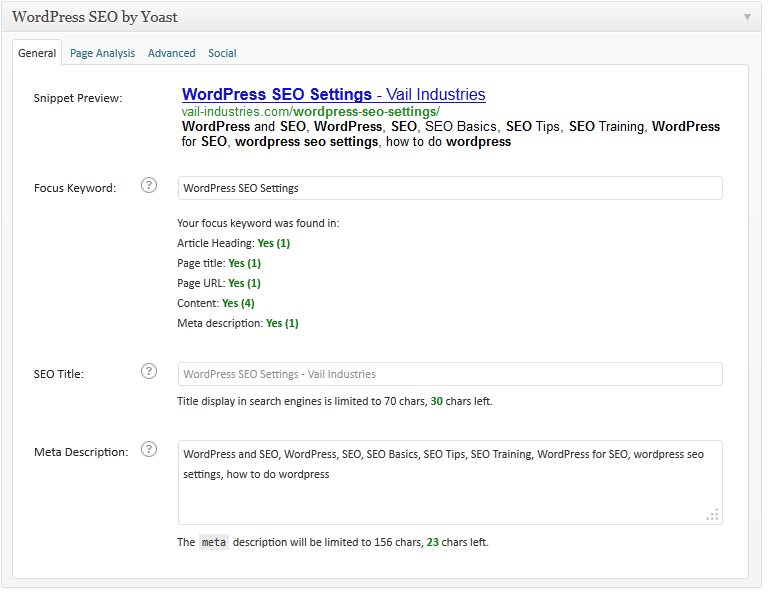
Now Set the focus keyword to match the title, and leave the SEO Title as is. If you set up the intial WordPress SEO Settings like the recommended settings the SEO Title should state the the Title and the Domain Name. I like it like that. Now to the tough part, the Meta Description. What I recommend is finding ones with Low Competition and the Local Monthly searches are low. The tough part is finding some that are in the low thousands. If the Search result is in the millions it takes a lot of work to get on the first page. Let alone the top ones. But the low thousands it’s not so much work. Now you can select the Results in the low hundreds but with that there will only be a few hundred searchs that your article will show up on, and that doesn’t guarantee a click. So yes, selecting keywords for Meta Description is a gamble. There are no guarantees that you site will be selected. But back too settings.
Now write your article. One of many things to keep in mind when writing you article and WordPress SEO Settings, is to repeat your focus keyword setting from time to time. This is one of the WordPress SEO Settings that is “graded”. Once 300 words (not characters) have been entered, Save Draft. Clicking on Page Analysis will show you what you need to change and how you rate on SEO. 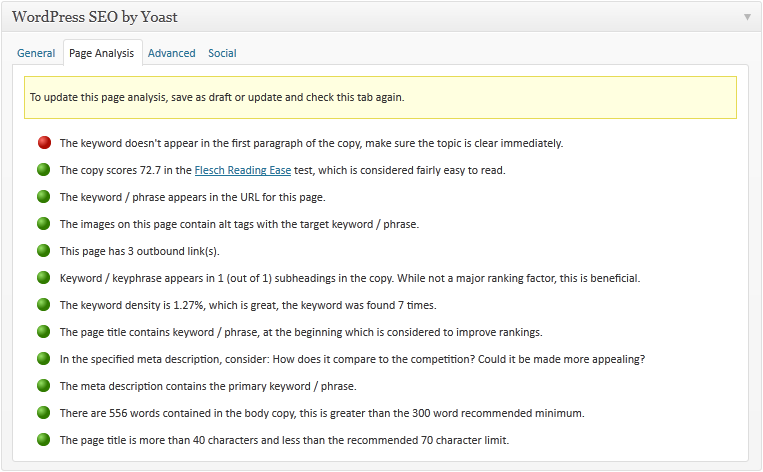
The only thing I have found that I can’t seem to get past is the one that states “The keyword doesn’t appear in the first paragraph of the copy, make sure the topic is clear immediately.” I have it in the first paragraph but it appears to me if I remove the header the the first paragraph one turns green, but then another one about a sub-header turns red. So I guess it’s one or the other. Everything does not need to be all green. This article just happen to work out that way. A good indiecator is the SEO Check button over publish. If It’s green, you should be good to go.![]()
Now the Article is set up for SEO. Is the work done? Not really. The article is all set, but there is more work to due. The biggest one I think is posting links to your new article on Facebook, Twitter, LinkedIn and other social networks of course after you published your article. This can be set up automatically with using the JetPack for WordPress, particularly the Publicize feature. And of course publicizing your domain name on other forums helps SEO as well through what is called back-links. What I have done is modified my signature to include all of my domain names related to the forum I am posting on. I wouldn’t put my wife’s jewelry site on a mobile phone forum but I would include 4G Phone Freedom. This covers all about all I know about WordPress SEO Settings.


Recent Comments